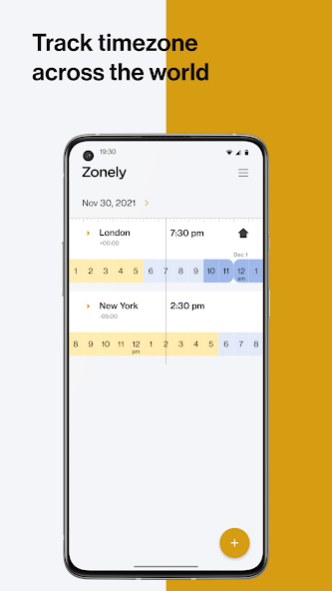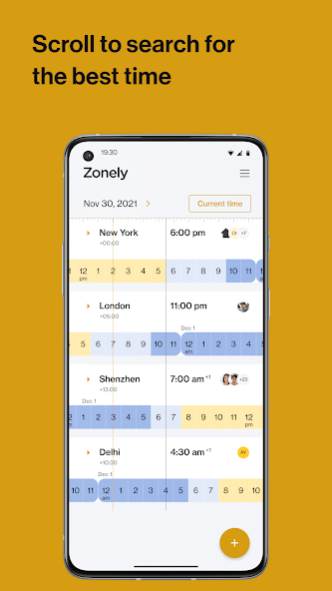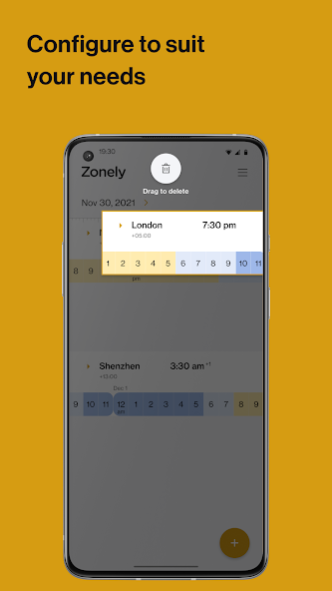Zonely 1.2.0
Continue to app
Free Version
Publisher Description
Track time zones around the world and more A simple and easy to use app to search for the best time for you to catch up with friends, family, and colleagues. Zonely allows you to add your team to cities around the world and connect your own calendar in order to see the best time to meet.
Ever struggled to find the best time to meet with people in other time zones, no more with Zonely! This is the start of lots of development to make this app the best place to find the best time.
🏆The developer OneLab by OnePlus has is used in 200 countries, has been mentioned in over 1000 news articles & has 2 award winning apps. 🏆
Key Features
- 🌎 Add as many cities around the world as you like
- 👋 Add your friends, family or team to see their location
- 🖥️ Update your working hours to see overlapping times for business
- 🔎 Scroll to search for the best time
Soon available across all devices
Zonely is available on Android with an iOS version and webpage soon to be released.
Lots of settings to tune the experience to ensure it suits the way you work. Works offline to make sure you’re always able to find the best time even when traveling.
Feedback
Download Zonely today and always be able to find the best time!
Join the OnePlus Community
Check out our other apps:
Clipt
Wellpaper
Follow Oneplus on social media
About OneLab
OneLab is a creative engine within OnePlus, composed of UI/UX designers, product managers, and developers from around the world. The team focuses on developing new and exciting features that enhance the software experience of OnePlus users and beyond. They are the visionaries behind Clipt, WellPaper, Bitmoji AOD, Insight AOD, Zen Mode, and more. ✌️
About Zonely
Zonely is a free app for Android published in the System Maintenance list of apps, part of System Utilities.
The company that develops Zonely is OneLab by OnePlus. The latest version released by its developer is 1.2.0.
To install Zonely on your Android device, just click the green Continue To App button above to start the installation process. The app is listed on our website since 2022-06-17 and was downloaded 1 times. We have already checked if the download link is safe, however for your own protection we recommend that you scan the downloaded app with your antivirus. Your antivirus may detect the Zonely as malware as malware if the download link to studio.onelab.zonely is broken.
How to install Zonely on your Android device:
- Click on the Continue To App button on our website. This will redirect you to Google Play.
- Once the Zonely is shown in the Google Play listing of your Android device, you can start its download and installation. Tap on the Install button located below the search bar and to the right of the app icon.
- A pop-up window with the permissions required by Zonely will be shown. Click on Accept to continue the process.
- Zonely will be downloaded onto your device, displaying a progress. Once the download completes, the installation will start and you'll get a notification after the installation is finished.